vnstat是一个基于命令行的Linux系统流量监控工具。官网:http://humdi.net/vnstat。系统是CentOS6.5 32位。
1、安装vnstat
cd /tmp
wget http://humdi.net/vnstat/vnstat-1.14.tar.gz
tar -zxvf vnstat-1.14.tar.gz
cd vnstat-1.14
make
make install
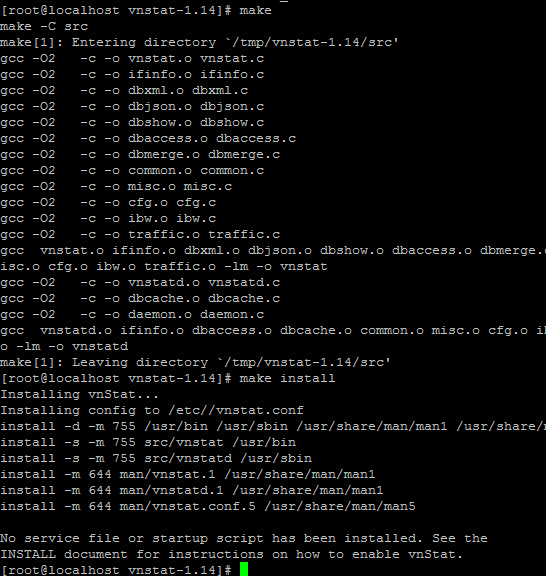
PS:如果装了web服务器可以用make all来编译。包含图片输出支持,用example目录下的vnstat.cgi在web服务器上输出图片。
常用选项:
-q, –query :query database
-h, –hours :show hours
-d, –days :show days
-m, –months :show months
-w, –weeks :show weeks
-t, –top10 :show top10
-s, –short :use short output
-u, –update :update database
-i, –iface :select interface (default: eth0)
-?, –help :short help
-v, –version :show version
-tr, –traffic :calculate traffic
-ru, –rateunit :swap configured rate unit
-l, –live :show transfer rate in real time
2、通过ifconfig查看网卡名称,生成数据库
vnstat -u -i eth0
3、更新数据库
方法一:通过cron定时更新数据库
vim /etc/cron.d/vnstat
输入:
*/1 * * * * root /usr/bin/vnstat -u -i eth0
设置为一分钟更新一次数据库。
方法二:使用vnstat守护进程
执行:
vnstatd -d
官网提供vnstatd的自启动脚本:
http://humdi.net/vnstat/init.d/redhat/vnstat,放到/etc/init.d目录下。
cd /etc/init.d
wget http://humdi.net/vnstat/init.d/redhat/vnstat
chmod +x vnstat
chkconfig –add vnstat
chkconfig vnstat on
service vnstat restart
4、使用
1)直接使用vnstat相关命令查看流量统计
vnstat
vnstat -h
vnstat -d
vnstat -m
vnstat -w
vnstat -t
2)查看实时流量
vnstat -l -i eth0 -ru
Monitoring eth0… (press CTRL-C to stop)
rx: 62.50 KiB/s 131 p/s tx: 257.00 KiB/s 77 p/s
注:-ru表示将显示单位在bytes和bits之间切换。如果要直接单位显示bytes,可以编辑/etc/vnstat.conf将RateUnit值设为0。
3)计算一段时间内的流量平均值
vnstat -tr 10 -ru
1265 packets sampled in 10 seconds
Traffic average for eth0
rx 80.60 KiB/s 75 packets/s
tx 5.70 KiB/s 50 packets/s
注:-tr后跟时间,默认值是5秒。
另附一个参考http://ttt.tt/107/ 源 http://ttt.tt/105/