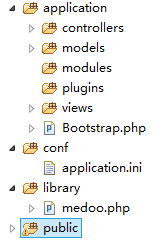yaf没有自带的orm,所以必须自己集成orm。今天我就介绍自己喜欢的wedoo数据库操作类
目前使用的版本是0.9.8.3 yaf目录
1.修改public/index.php,在第一句写上
static $_db = NULL;//数据库静态变量
2.修改配置文件conf/application.ini
application.library = APP_PATH “/library”
;数据库加载
database.database_type = “mysql”
database.database_name = “yourdb”
database.server = “localhost”
database.username = “root”
database.password = “”
database.charset = “utf8”
database.port = 3306
数据库连接部分
3.修改library/medoo.php
use Yaf\Bootstrap_Abstract;
class medoo extends Bootstrap_Abstract
{
…. 省略
}
这里是继承Bootstrap_Abstract;
在构造方法中使用
public function __construct($options = null)
{
global $_db;//静态db
$dbConfig=\Yaf\Registry::get(“config”)->database->toarray();
$dbConfig[‘option’]=array(PDO::ATTR_CASE => PDO::CASE_NATURAL);
$options = $dbConfig;
。。。。省略N行
//以上是连接数据库的,这就是为什么要继承Bootstrap_Abstract的原因
//然后把$this->pdo = new PDO($dsn, $this->username, $this->password, $this->option);改成
if(!$_db){
$_db=$this->pdo = new PDO($dsn, $this->username, $this->password, $this->option);
}else{
$this->pdo=$_db;
}
}
配置完毕。这里解释一下为什么要用$_db。简单来说就是单例模式。
使用medoo类。我们可以在模型中这样用 Application/models/SampleModel.php
<?php
class SampleModel extends medoo{
private $_table=’mytable’;
public function show(){
$list=$this->select($this->_table,’*’, array(
‘LIMIT’=>5
));
return $list;
}
}
?>
在Application/controllers/Index.php 这样用
<?php
use Yaf\Controller_Abstract;
class IndexController extends Controller_Abstract {
public function indexAction(){
header(‘content-type:text/html;charset=utf-8’);
$model = new SampleModel();//第一次new
echo ‘<pre>’;
print_r($model->show());
echo ‘</pre>’;
$mo = new SampleModel();//第二次new
}
}
?>
用static $_db 实现单例模式,无论你new多少次模型,数据库只连接一次