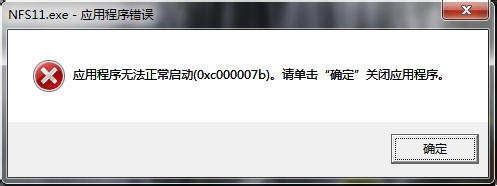1,从版本控制系统创建项目:
CVS -> Checkout from Version Control
2, 关联DOC文档:
右键External Librariese -> Configure PHP include paths
3, 去掉波浪线:
settings -> Editor -> Colors & Fonts -> General -> TYPO->Effects
4, 显示行号:
settings -> Editor->Appearance->Show line numbers
5,远程或本地同步文件:
Tools -> Deploments -> Configuration
6, 去掉右上角浏览器图标:
settings -> tools -> WebBrowsers
7, 添加VIM插件:
settings->editor ->plugins->browse repositories ->搜索VIM
8,启动的时候不打开工程文件
Settings->General去掉Reopen last project on startup.
9, 取消自动保存
appearance -> system settings -> save file的两个选项 去掉
10, 将编辑的文件加星号标识:
settings -> editor -> editor tabs -> 勾选 mark modifed tabs…
11, 添加扩展名高亮显示:
settings -> editor -> file types
12, 修改字体大小
settings -> editor -> colors & fonts -> Font